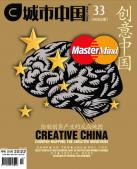- Chinese version of concept
- Create content
- Funding and Participating Institutions and Organizations
- Hungry Urbanization: Eating Beijing
- image galleries
- Beijing, summer 2007, from a bicycle point of view
- Editing the OSM with Potlatch
- Frida's control panel
- Frida Illustration
- Frida tracks, OSM data, Beijing
- Frida V, Hou Hai lake in google earth
- Frida V., Beijing grid, google earth
- Frida V., hutong, google earth
- Frida V. bikes, google earth
- OpenStreetMap of Beijing - no. 1
- OpenStreetMap of Beijing - no. 2
- OpenStreetMap of Beijing - no. 3
- OrgNets + OpenStreetMap Presents: Beijing Bicycle Tour
- Interviews
- Transdisciplinary Research on Creative Industries in Beijing (CIB)
- Urban China Contents
- Urban food production
- Recent posts
OpenStreetMap first steps in Beijing
Submitted by lfrelih on Tue, 24/07/2007 - 18:08.
The OpenStreetMap is a collaborative map of the whole world. A big city like Beijing will take a lot of work so this page intends to document first steps you will have to take to start contributing.
Sign up with the project:
- Get an account for yourself with the map server
- Set your home location appropriately. lat: 39.9 lon: 116.4
- Get an account for yourself with the wiki (optional)
Frequently needed links:
- Map of Beijing, updated weekly (rendered with Mapnik)
- Map of Beijing, updated on request from the informationfreeway interface (rendered with Osmarender)
- Beijing page on the OSM wiki
- Getting started with Potlatch, the flash online editor
- List of tags agreed on by the OSM community - map features
- List of tags used in mapping Beijing creative industries
Potlatch
The easy-to-use flash editor can be accessed from the main OSM map pages anytime by clicking on the edit tab above the map. You have to be logged in to the website to actually use it.
It is very easy to draw linear features like streets, roads and railways, or area features like lakes with it, tracing over the satellite imagery supplied. You will need local knowledge of the area to correctly assign street names and split ways where the name changes. But as these can be added by someone anytime after the initial drawing, feel free to trace the shapes even if you do not know the names.
JOSM
The more capable editor, JOSM, is a Java application that can be installed on your computer. It works on all platforms. Unfortunately, its site is blocked by the great firewall of China. There is a working mirror in the UK: Larted JOSM mirror, where you can download it from. The recommended version right now is the stable 1.5 version.
Besides drawing ways over GPS traces, JOSM also supports adding and tagging single points (nodes), needed for marking landmarks or linking to geolocated media.
You can extend JOSM with plugins, especially recommended is mappaint, get them trough an anonymizing service, like the one behind this link.
»